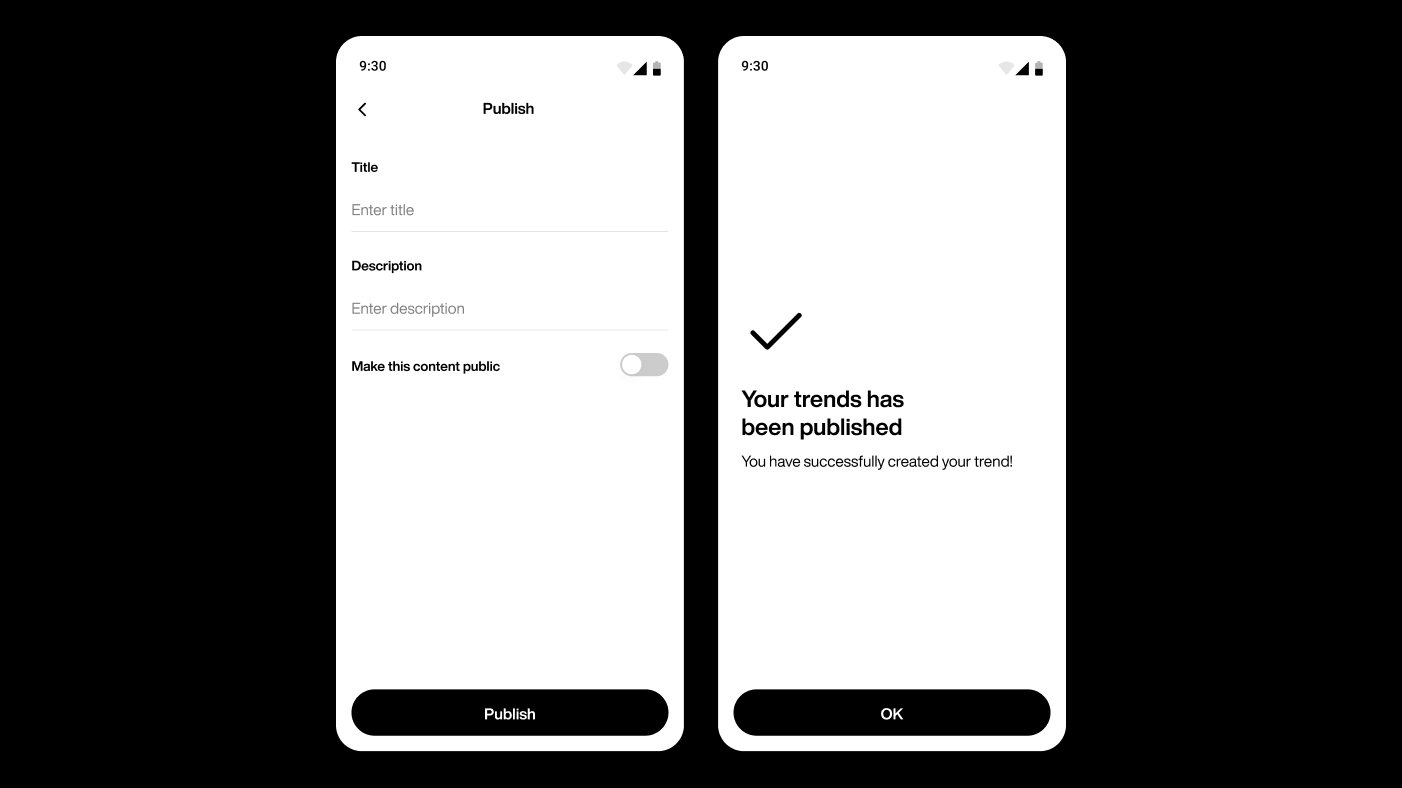Recommend Trends
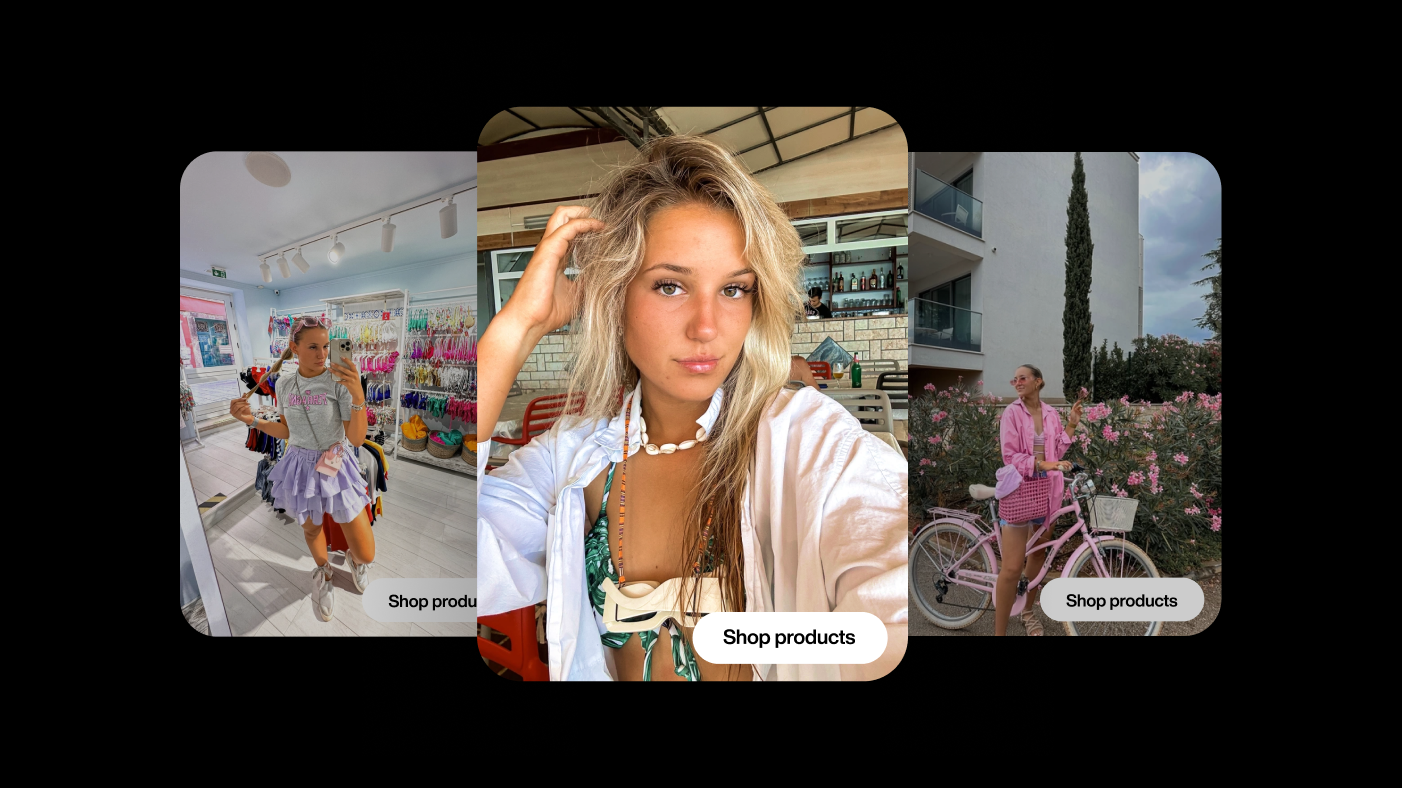
In a world of flashily packaged advertisements and sponsored promotions, finding genuine recommendations can sometimes feel like searching for a needle in a haystack. That's why we developed Recommend Trends, a shoppable content feature based on honest and authentic recommendations of content creators.
Table of Contents
What are Recommend Trends?
Imagine scrolling through your feed and stumbling upon a video from a content creator you've come to trust. They're not just showcasing a product, but they also share their first-hand experience, as well as a piece of their everyday life.
Content creators craft content based on their actual experiences, and they wrap it up in the form of a visually appealing video, or a beautiful photo. They tag products they recommend on Trends so you could shop with ease, being always just one click away from the actual purchase.
When it comes to fashion, beauty, tech, home goods, and everything in between, Recommend Trends will be your single source of inspiration powered by real people, real experiences, and real recommendations. Your community of content creators is here to guide you, empower you, and share their authentic insights every step of the way. Happy shopping, happy exploring, and here's to making informed choices in style!
Are you a content creator?
Btw, if you're a content creator who would like to turn your authentic recommendations into earning, join Recommend, create compelling Trends, and monetize your content like never before. Besides Trends, we have some other cool features, such as Recommend Shop, that you should definitely check out. For more information, you can visit the Creators page. Your creativity deserves to be rewarded - get started today!
How to create a Recommend Trend?
Here is how you can create Recommend Trends:
- Create an account by signing up for Recommend and apply for the content creator account. Once we approve your application, you will be able to create Trends. Keep in mind that, in order to create Trends, you have to be logged in!
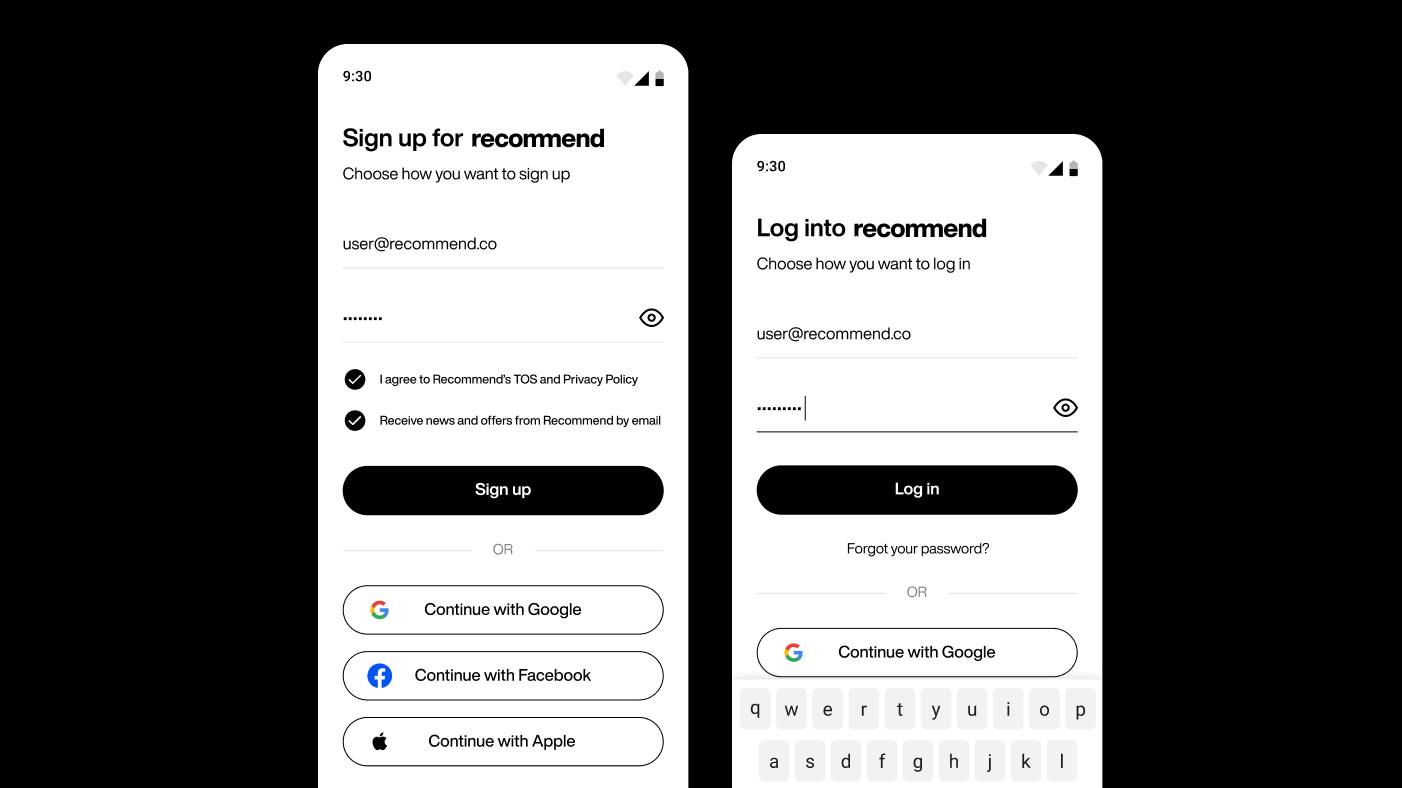
- Once logged in, you will have the option to create Trends.
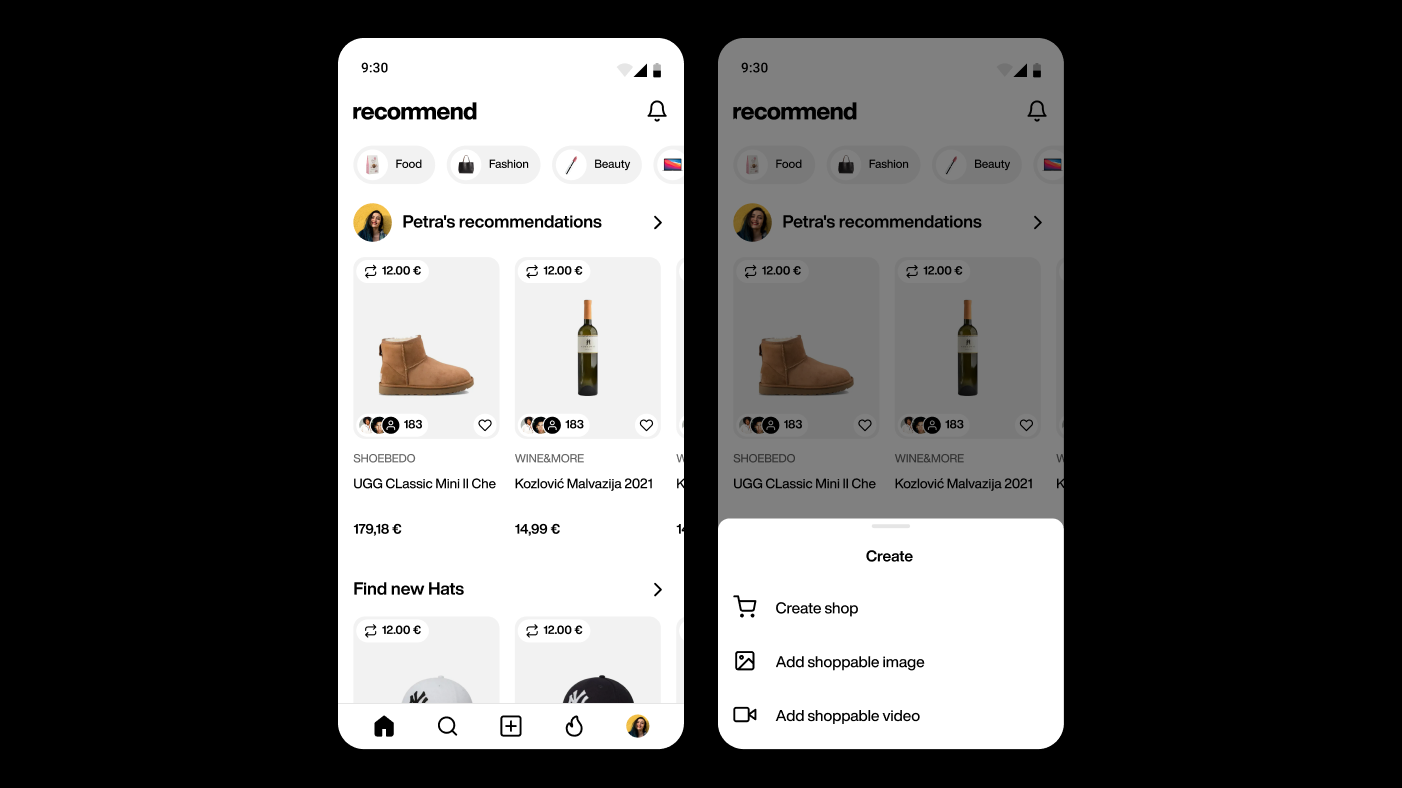
- You have to choose the media type and upload a photo or a video.
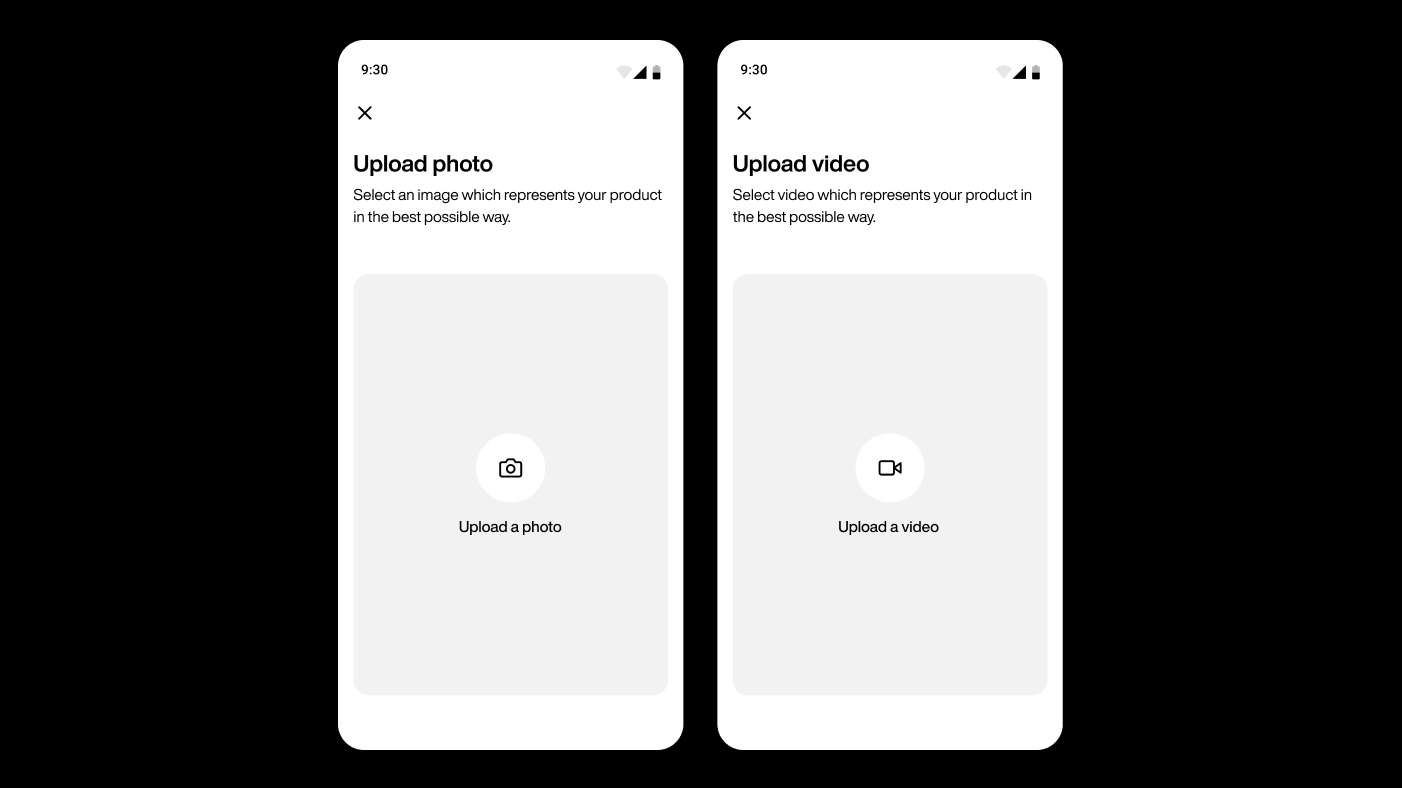
When you have uploaded a media file, you have to tag products. You can do that by clicking on the photo/video. When you click on it, you'll get a list of products you have previously saved to your Boards.
Remember, if you want to tag a product in a Trend, you have to previously save it to one of your Boards!
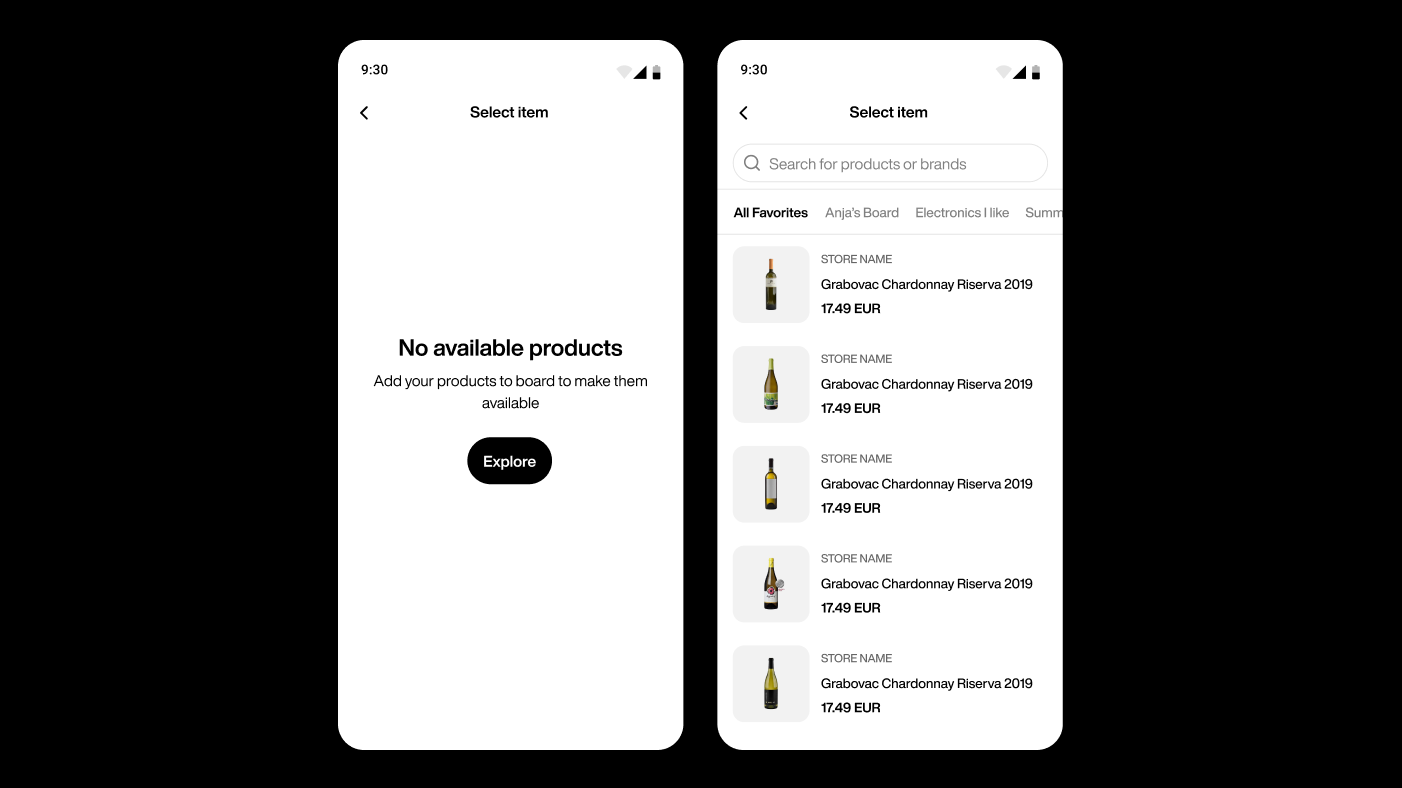
- When tagging a product, you can choose between 2 options. If we have the same exact product you recommend on the platform, choose the Exact product option. Otherwise, you can select a Similar product.
- The latest step is to add a title and a description. Here you also have an option to make a Trend visible to everyone (and not just your friends on Recommend). When you're done with all of it, click on the Publish button.