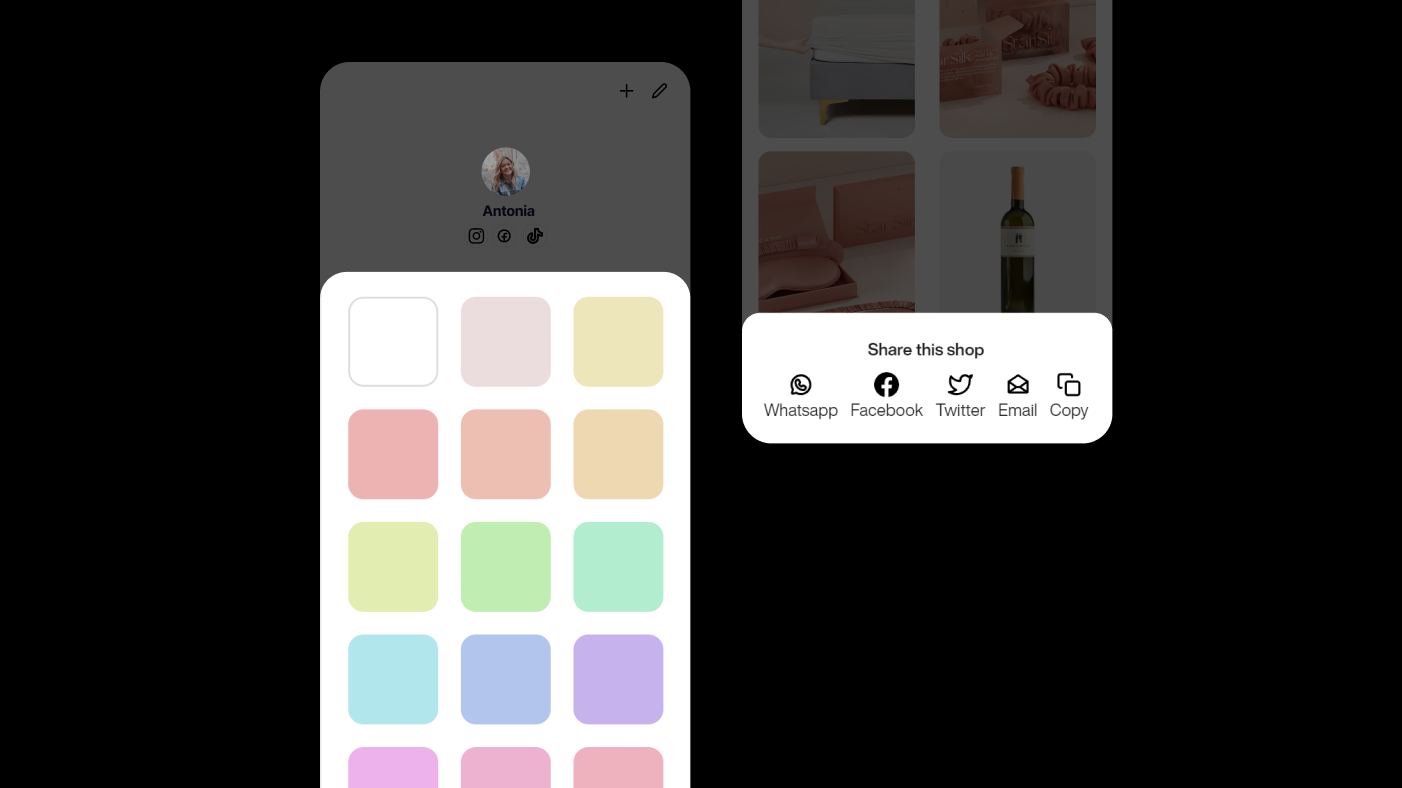How to open a Recommend shop
11/08/2023
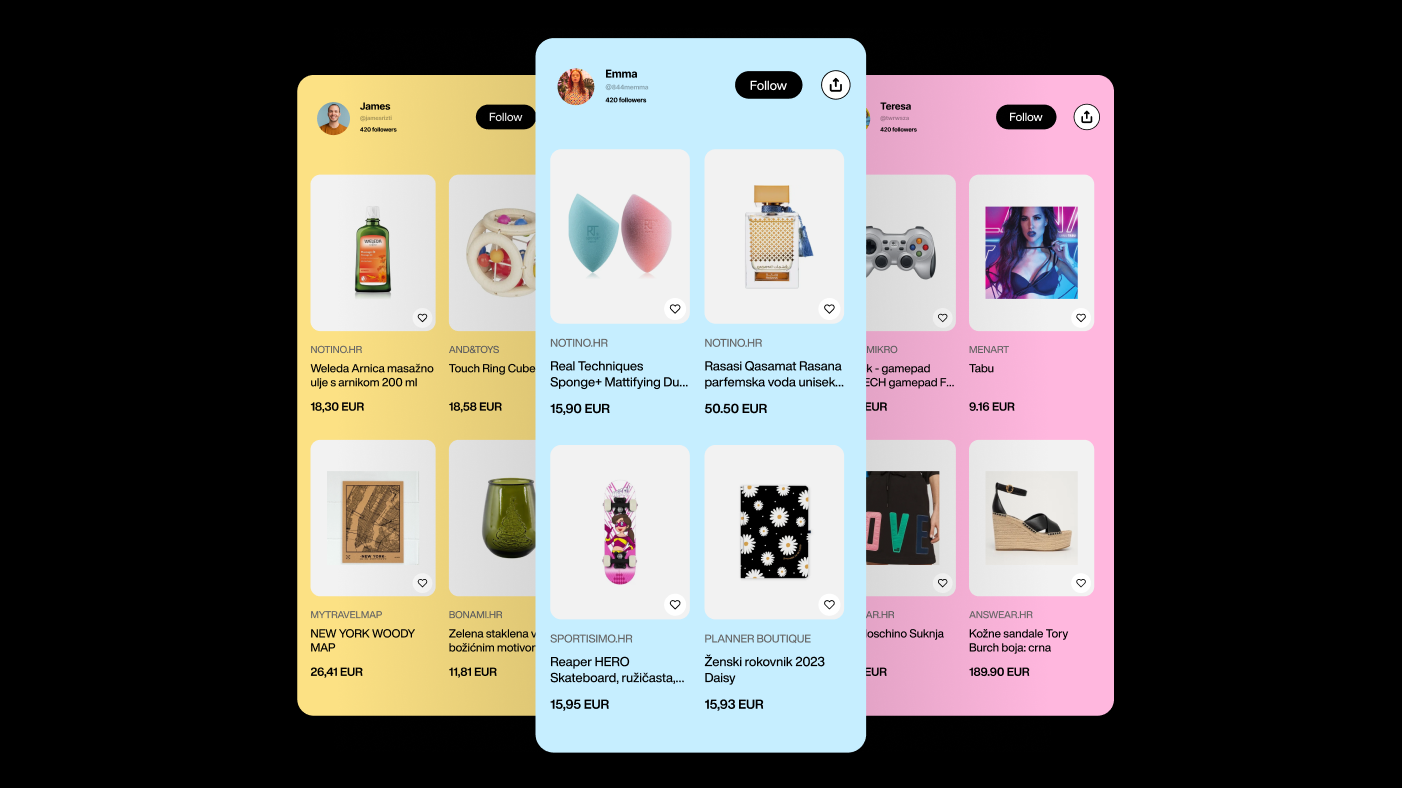
Did you know that you can create your personal shop on Recommend? For only 6.99€ per month, you can curate up to 24 of your favorite products for your friends and followers, and on every purchase they make from your shop, you earn a commission amount that can be seen on the product card. But this isn't just about sales; it's also about authentic recommendations, building trust, and monetizing your influence.
Table of Contents
Link in bio that makes you money
Setting up your Recommend shop is a breeze. Name it to reflect your style, link it with Recommend Trends to offer a broader range of trendy products, and then share the link across platforms – it's like having your personalized "link in bio" that makes you money.
Recommend shop - subscription
The subscription is paid monthly, and you can stop it anytime. In the ever-evolving landscape of digital entrepreneurship, Recommend shop empowers you to blend your passions with profit. As social media continues to reshape consumer behavior, this platform lets you tap into the trend by sharing what you genuinely love. Pump your influence, amplify your earnings, and embark on a new way of shopping and sharing.How to open a Recommend shop?
- To open a Recommend shop, you first need to create an account on Recommend and log in to the application. Don't forget that you also need to sign up for a content creator account!
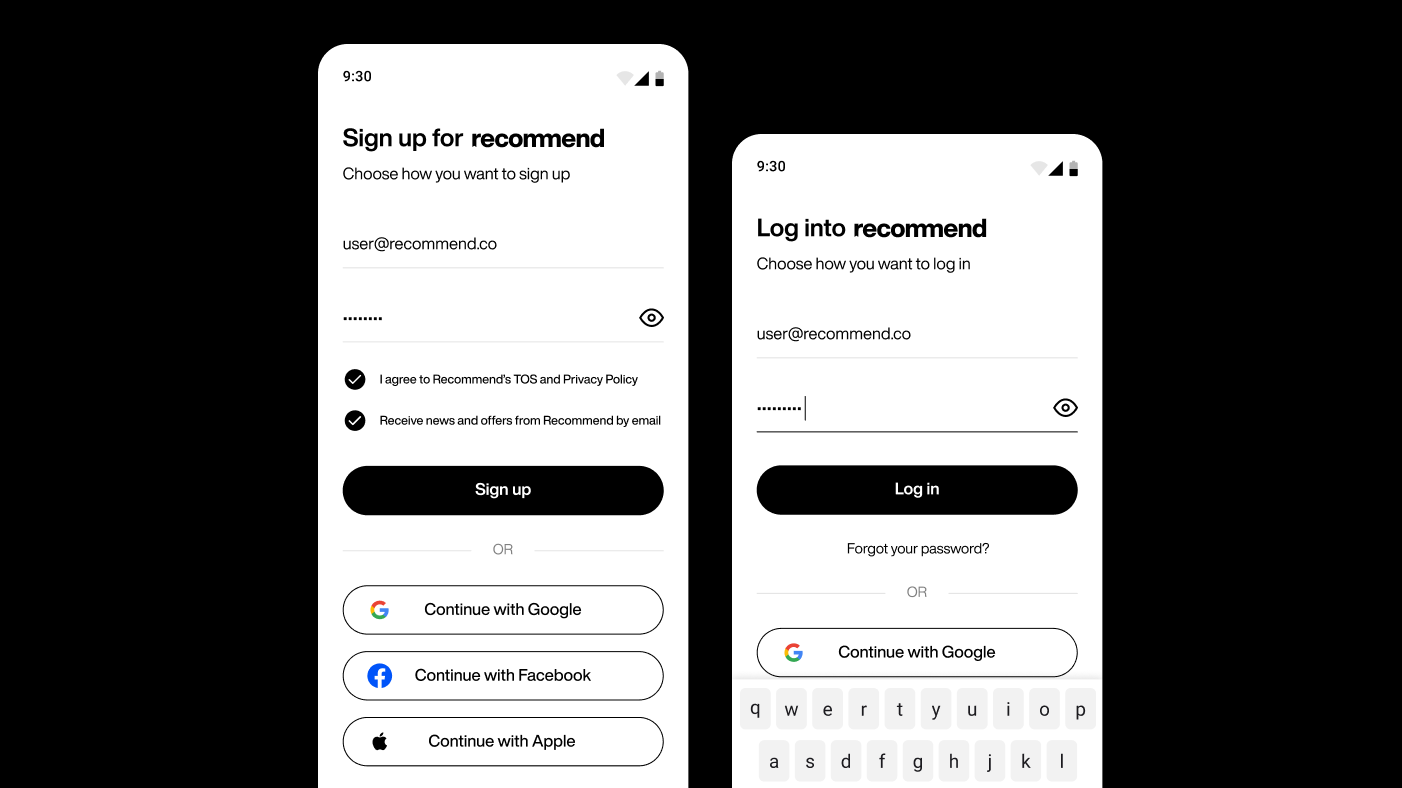
- You can easily create a shop by clicking on the Create or Generate a Shop button.
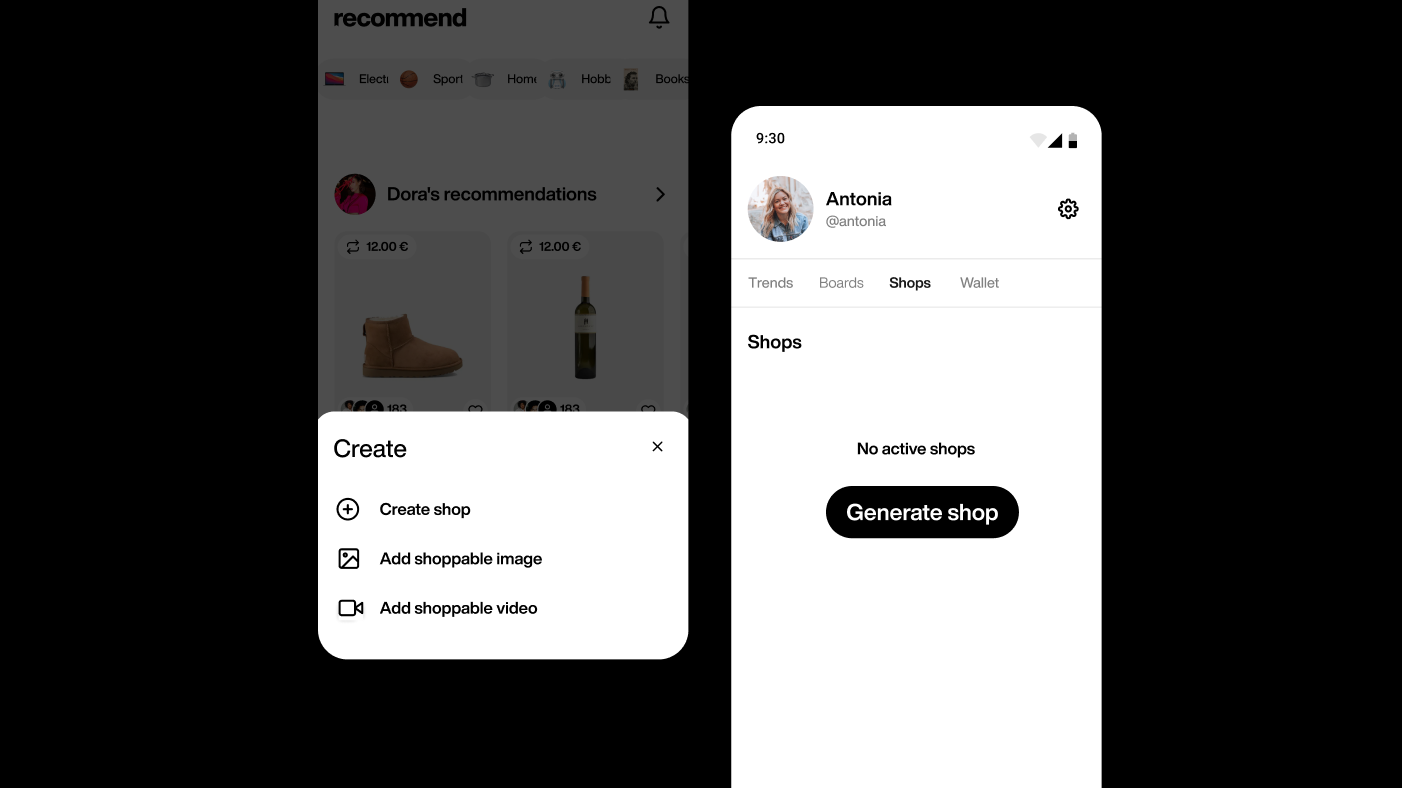
- The following step is to choose the products you want to have in your shop. You can choose up to 24 products. Additionally, you need to add social media profiles and name the shop.
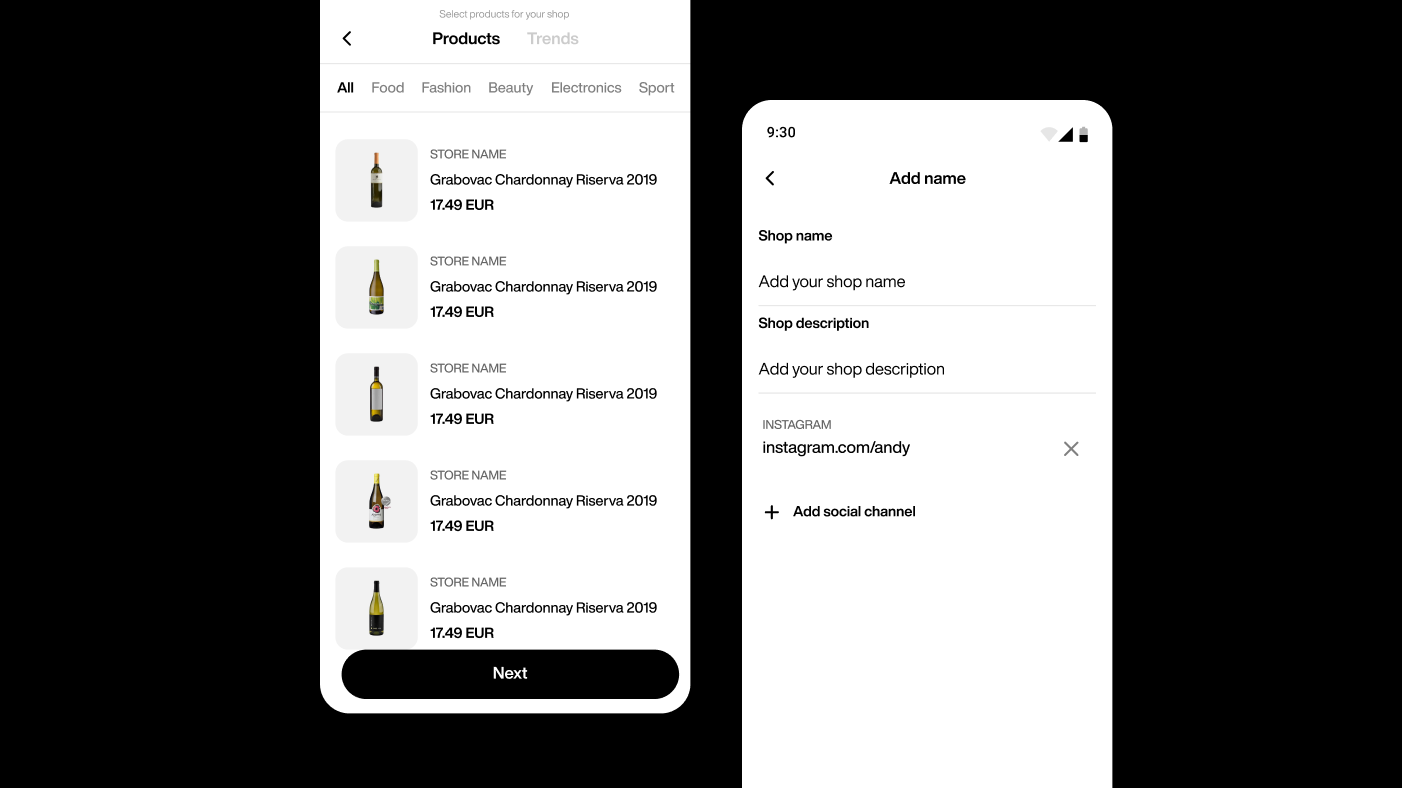
- You can customize the shop by changing the background color. You can share the it on social media or through a link.